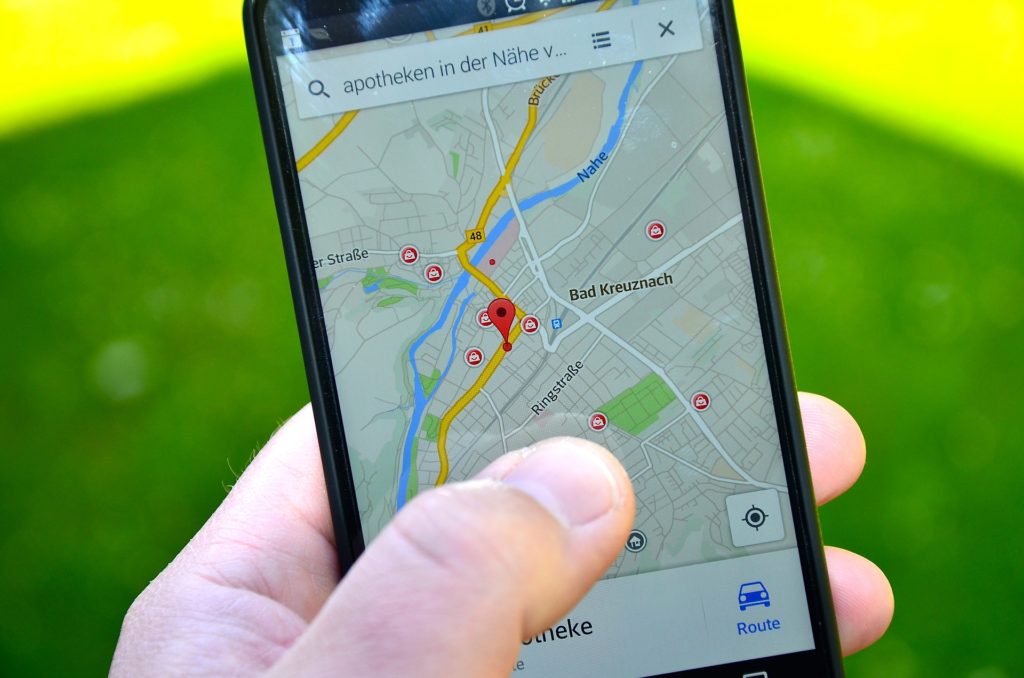
When you are traveling abroad there’s a good chance that you’ll have to rely on a map to safely get to where you need to go. There are some people who even constantly rely on these apps locally. The main reason though, why we thought this question of “Do map apps use data?” was relevant to the site was the travel factor. Obviously when you’re abroad you usually want to minimize your data consumption overall. Do map apps use data then? The answer is clearly yes, but that’s not all there is to it. We know that with other apps the best way to save data is to literally not use them until you’re connected to a wifi network or something like this. With map apps you may have no choice, but to use them.
Since you will have no other choice really but to use them, and we’ve established that in fact Map apps do use data you’re probably going to be looking for alternatives or help with data management. That’s exactly what we want to help you with. There are a couple of tips and tricks that you can apply to make sure that you are able to minimize the you are using within the map app itself and also while you’re using the map app. In many cases the heavy data usage may not even be coming from the map app per se. Instead from the other apps that you are using simoulstnatly. Like Spotify, or any other music app. Here are the topics that we’ll be covering in this article:
- Do Map Apps Use Data? – How Much Data Do They Use?
- What You Can Do To Minimize Data Usage
- Data Usage In The Brackground
- Go The Old Fashion Way
- Using Map Apps Abroad
- Best Map App Internationally
Do Map Apps Use Data? – How Much Data Do They Use?

The answer to the question do Map Apps use data, as we mentioned, is yes! Now, how much data do they actually use? Well, that’s going to depend on a wide array of factors. However, we can make the comparison directly with other apps. In those comparisons we would say that Map Apps, at least Google Maps, comes out rather favorably. After all, you may be using the app for an extended period of time, and the data usage is really minimal. To put things into perspective in a month with quite a few roadrips we clocked in 41MB of usage from the Maps apps. While Spotify used up 221MB for it’s basically simultaneous usage.
We could argue that we may have used Spotify at certain intervals without using Maps at the same time. However, the difference in data usage is really way to big to even factor that in. When you compare the data usage that the map app had to Instagram for example the comparison is not even close. Granted, you may spend a lot more time scrolling. That’s why we didn’t use that comparison. The Spotify comparison though is a rather accurate one. What we could certainly say is that these apps don’t use up a ton of data. There are still ways to minimize your data usage from these apps even more. Actually having them be active when you don’t have an active connection.
What You Can Do To Minimize Data Usage
To be able to minimize the amount of data that you use what you are going to be able to do is download the route that you want to take. What that’s going to do is it’s going allow you to still follow the map even if you don’t have data on when you’re using the app. Do map apps use data yes, but you could potentially use the app without the data usage. What you would have to do though is set a route that you want to follow. You have to do this on a free wifi or while you’re using data. They won’t work with no data at all at any point during the equation. Just download the route though and you can continue to navigate even if you turn your data roaming off.
The bad part about wanting to save up some data through this trick is that you are not going to be able to update the route at all. In the worst case scenario if you go off route you wouldn’t necessarily be able to update your route to get back on course. What’s going to be available is the map if you will. So you would have to use it to find your way back to the original route. These days though, we know that a lot of people aren’t really used to reading maps the old fashion way. You may have to though if you lose your active connection as your traveling. That can actually happen more often than you probably realize.
Data Usage In The Brackground

This can be one of the worst situations to find yourself in. It applies to map apps and other apps as well. If you are not using the app you can just go ahead and close it. Another thing that you are going to be able to do is deactivate your phone’s ability to use data in background apps. Could that be a bit of a problem? Maybe, because if you do that, it means that you have to open let’s say Whattsapp or the Messenger app to be able to actually get the DMs that you get to come through. Now, if you happen to be traveling that could be a great way to be able to save data.
When it comes to map apps you may want to activate data usage in the background if you are going to be using other apps along with the map. Like we talked about with the Spotify example. They actually sync up. At least Google Maps and Spotify do. To the point where you can change the song directly from your Google Maps app. Now, the biggest problem that we’ve seen is that people actually don’t close the route when they get there so the map app is always active in the background. Even though the app is actually a big data saver if you just leave it on all the time you’re going to be in trouble. Close the route close the app and save data.
Go The Old Fashion Way

If you are worried about data usage through these apps and you want to make sure that you are not using any data on them there’s always the old fashioned way. You can either literally go out and buy a map. Yes, we promise that in most countries you are still going to find literal map booklets out there at your local gas station. Although this may be something that’s a dying breed in a lot of places. So you would have to order a map of the area online before you visit. Actually studying the map of the area that you are going to visit can go a long way in making your travels less complicated.
We know that what we just mentioned was totally old school for some people. We’d have to admit that some of these map books are more like a maze in themselves than a useful tool for some of us. Particularly because you have the same map with essentially different zoom options on different pages. If you have never used this traditional option using it for the first time can definitely be a challenge. One thing is for certain though, data usage would effectively be zero. Is data usage your main concern? Then the old fashioned way may just be a good option for you.
Using Map Apps Abroad
The idea for the article actually came from this concept. A map app is something that you may need a lot of when you’re traveling. Even if you are not necessarily going to go on a road trip abroad you may need directions to get to the plaza. The good thing about map apps is that they can potentially work on any type of coverage that you chose to get abroad. If you want to go with your regular plan you can use the app without a hiccup. In fact, with the amount of data that the map app uses you may not even have to pay such a hefty fee if you where to use roaming data just for the map app. Of couse, that would all depend on how much time you have the app on.
If you decide that you want to go with the local SIM option then you are going to be able to use a map app without a ton of restrictions. Again, do map apps use data? Yes, but the amount of data that they use up isn’t all that significant. Particularly when you put them up against some of the other apps that could be on your phone. Simply put, Instagram and Youtube are going to use up way more data than your map app. In fact, it would be a good idea to save up international data to be able to use that particular app.
Best Map App Internationally

When you travel locally what is it that you’re typically looking for in a map? We ask this because sometimes people may lose track or may not even be aware of the fact that certain map apps haven’t even fully mapped out particular cities. Therefore, for us, when it comes to traveling in general we would have to say that the Google Maps app is the best one there is. Just because it is the one that has more accurately mapped out a larger portion of the globe. The thought process is really that simple for us. When it comes to the question of do map apps use data, we also know it uses minimal amounts of data. That’s another positive that we write down.
Although we feel that Google Maps is the best map app to use internationally in general, that doesn’t mean that we feel that you should switch apps right now. For example, Waze has a very active user base that provides traffic updates at a speedier rate than some of the other apps out there. It may even use up more data because of this. However, we would totally understand if someone mentioned that they liked that particular app better. In general though Google Maps is the top option in our book. When you consider coverage, and the amount of data that is used up.
Do Map Apps Use Data Conclusion
Just a quick recap on do map apps use data. The main answer is yes. Luckily, many of these apps actually don’t use up as much data as many people would’ve guessed. That doesn’t mean though that you should be wasting data on these apps. Particularly if you are on a very limited data plan. Whether that be locally or internationally. We feel that a lot of people don’t put too much thought on which map app they actually want to use. That’s probably because if you are just traveling locally you can get decent directions from any of the main map app options. When you travel though, things can change.
There are ways to limit the amount of data that the app uses. Mainly by downloading the route. The problem with downloading the route and going on your trip potentially with your data off is that the route is not going to update your trip and if you go off course you can find yourself back in the 1990’s and virtually all of the time before that. Where you would usually have to look at an actual paper map. Your map this time around may be digital, but be sure that you know how to navigate it even if it’s not constantly updating your route. This is just the worst case scenario though. These apps don’t use up that much data so you can use it rather comfortably even with limited data available on your plan.
Get An E-SIM Card To Access Low Cost Coverage In Any Country In The World

In doing so you’ll be supporting us create more content to help you find coverage as you travel. At the same time you may be solving the issue that you came here for help on!