
In looking through some of the articles we’ve written for the site, we came across the realization that we hadn’t discussed Sim Card versus SD Card as a topic ever! Being able to differentiate one from the other can save you a ton of headaches. We are not only talking about when you’re traveling, and you’re trying to insert a local SIM card into your phone. The Sim Card versus SD Card is one that comes up when you’re just normally using your phone. When you’re trying to save a new contact on your phone, this is literally a question that you get asked. Do you want to save it on your SIM card, your SD card? Nowadays, you have the option to also save a contact or other types of media in your Google account, or Apple account.
What we want to do in this article is ensure that people are able to differentiate the two on a physical level. They look different, so that’s something that you need to make sure you notice. Particularly if you’re making that SIM switch when you’re traveling. Also want we want to cover is where you should be storing your information. There’s no one right answer to the question that we posted above. About where you should save your contacts, and other media from your phone. Also, Sim card versus SD card is not the only debate you’re going to need to answer on the end. Now that you know a little bit more about what you can expect to find on this particular page, let’s get going! Here are more of the topics we’re going to cover.
- What Does A SIM Card Look Like?
- What Does An SD Card Look Like?
- SIM Card Versus SD Card: What Is Each Used For?
- Where To Save Your Data
- Cloud Storage
- Can A Phone Work Without A SIM Card or SD Card?
What Does A SIM Card Look Like?

This is something that you certainly need to be aware of. As you can see from the picture above, your SIM card can be any of those that are pictured. There’s also the possibility that you have an eSIM these days. Essentially, that means that your phone doesn’t depend on a physical card anymore. You can add a physical SIM card to many of the new phones that run on an eSIM card. Most of the larger cards that you see in the picture were for very old phones. It’s a bit rare these days to see one of these bulkier SIM cards.
If you want to make sure that you differentiate a SIM card versus SD Card, there’s always the actual SIM part. Which is typically the gold part of the card itself. That is going to have an entirely different shape compared to what you can find in an SD card. Even though SD cards can have that gold tip, and also be different sizes, as we are going to see. That peculiar shape is very much a trademark of a SIM card. Can you have a SIM card that doesn’t look anything like what you see in the picture? It’s entirely possible, but they haven’t changed for a while. Since things are going digital, it doesn’t seem we’re getting updates any time soon!
What Does An SD Card Look Like?
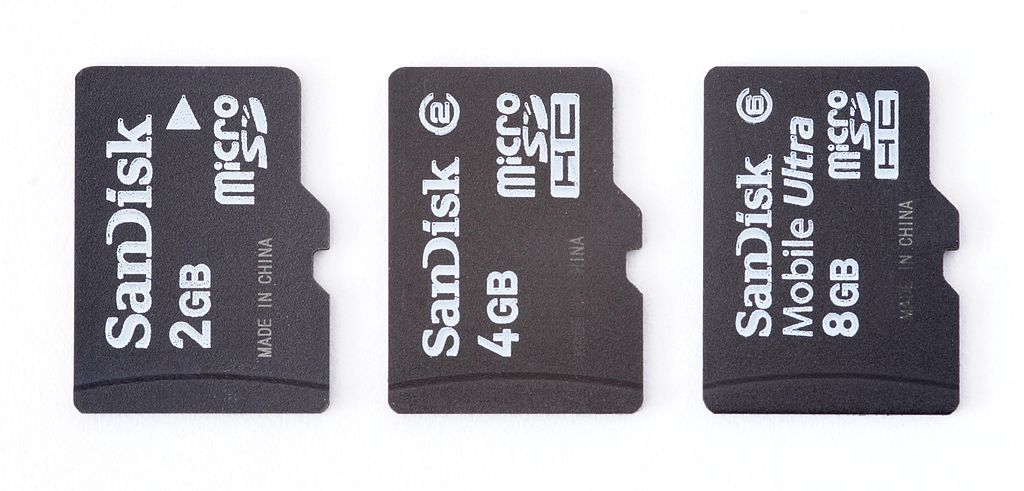
Most SIM cards are going to look like a rounded square, if that makes sense. One side is going to be rectangular. The other end is usually going to be more of a semi-circle. With SD cards, they are usually more squared all around. A lot of them have what look like dents in them. This is just so that they can fit perfectly into the different devices. We don’t know what was designed first, SD cards or their ports on devices. That’s a question like what came first, the chicken or the egg!
There are also going to be different size SD cards. If you want to go ahead and buy one for your phone, it would be a good idea to look at the port and see which size card it can hold. If you want to make things even easier, literally google your phone model plus SD card. Want to go real old school? Read the manual! We’re not saying this as a joke or to mock anyone. Actually, it’s one of the best ways to figure out all of the capabilities that your phone has. A lot of people end up missing out. Particularly when they start complaining that they have no storage space available! Reading the manual can save you cash! More on this later, though.
What Is Each Used For?
Some of the uses for each of these devices actually overlap. That’s one of the main reasons why people can confuse the two. Also, if you poke your phone with a needle one of these may come out of the port, and you may think they are both the same thing. Here are a couple of the uses for each of them to provide a little more clarity on the matter.
What Is A SIM Card Used For
Pretty much at the begging of mobile phones, the only thing that your phone would have would be a SIM card. This card would double down as the storage facility for the phone. At the same time, it’s your connection to your service provider’s network. As phones started adding more storage capability, and apps became a thing that required storage space, developers had to find a way to adapt phones to fit that demand. Really what happened then was that SIM cards started becoming less and less important as a way to store data on your phone. Shifting towards just being that link between your phone and your service provider. Today, you can still store things like your phone contacts on your SIM card. However, SIM cards aren’t necessarily the best form of storage.
What Is An SD Card Used For
SD cards are basically used to store all sorts of data. For example, video cameras work thanks to these particular cards. You don’t have to store data on your device directly. Also, it’s easier to take your data wherever you go. You just remove the card from your phone, and you can insert it into a computer and see all of the pictures and videos that you have saved on them. Different devices may be compatible with different types of cards. That’s something that you need to look out for if you’re shopping for one of these cards for your phone. Just to recap, SD cards are just used to be able to store data.
Where To Save Your Data

One of the main things that you have to figure out in the SIM card versus SD card debate is where you’re going to save the data that you have. For the most part these days, your SIM card is going to be used only to save your contacts. That’s really the main thing that you’re going to have to worry about. When it comes to pictures, and other types of things that you can save on your phone, that’s going to go on the device’s storage unit if you will. That’s not necessarily tied to the SIM card. If you want to make sure that you can transfer your data easily, saving on SD card is going to be the best bet. Since you’ll be able to remove it and insert it in another device.
When it comes to contacts, where we still have the SIM card versus SD card debate, it really depends on what you want to do. A lot of people are choosing to keep their phone number at all costs. Therefore, they want to keep their contacts on the SIM card and just change the SIM card when they get a new device. You can do the same thing with an SD card. If you travel, for example, and you put in a local SIM card on your device, you could lose all of the contacts that you have on your regular SIM card. That can certainly be a problem. Most signs seem to point to the fact that saving your data on an SD card is a better idea.
Cloud Storage

The real debate that is raging on today is not really SIM card versus SD card anymore. At least not when it comes to where you want to save your data. As we just mentioned, SIM card have very limited data storage capabilities. Really, it’s probably a good idea to look for alternative places to store your data. Even your contacts. These days, you have the option of not storing that data in your SIM card or SD card. You can use some type of cloud storage option. When you save a contact on Android phones, for example, it’s going to give you the option to save it on your Google account. The benefit of doing this is that you’re going to be able to access your data when you connect your Google account to a new device.
With Android phones, you usually have the huge benefit of virtually free cloud storage space. Yes, there are limits to the amount of data that you can store in your Google account for free. However, the free limit at least at the time of writing for this article is rather high. That’s not something that we can outright say for Apple devices. You can also easily store all sorts of data on iCloud. The problem is you’re probably going to have to pay at least a minimal fee each month to do so. Obviously, with an SD card, you won’t have to pay anything after you’ve essentially bought the card.
There is one key benefit to cloud storage. That is the fact that even if you lose your phone or your SD card, all of the data that you have in the cloud can be restored. With SD cards, if you lose the card, you’re done for. There’s virtually no way to get the data back. Unless you stored the same data on multiple cards as a backup. The downside to cloud storage is the fact that you’re going to be paying for it forever and ever.
Can A Phone Work Without A SIM Card or SD Card?

Yes, this actually possible. In fact, many people these days don’t have an SD card inserted into their phones, and they don’t even know it. Again, this is because you now have the option to rely on your device’s built-in storage capacity and cloud storage. Having an SD card or not isn’t necessarily conditional to whether or not a phone will work. The benefit of having an SD card is that you can clear up some of the storage space on your phone. A lot of times when you do this, the device is able to run much faster. You can do pretty much the same thing though if you store more data in the cloud.
When it comes to a SIM card, phones can work without them. However, your phones’ ability to function properly is potentially going to be hampered. One of the biggest problems that you’re going to have in a phone without a SIM card is that you won’t have the ability to connect to a wireless network. There’s virtually no way to make regular calls. However, these days with a Wi-Fi connection on the right apps a phone could recover most of its functionality even when running without a SIM card.
SIM Card Versus SD Card Conclusion
Having a SIM card in your phone or not is going to be more beneficial or detrimental in the overall usage that you’ll be able to have of your device. Having an SD card can be a nice luxury. Since you’ll be able to limit the amount of data that you store on your device. When your device is not full of junk, it will usually run better. When it comes to data storage, there are other options available these days other than using an SD card or a SIM card. We feel that ultimately it depends on what type of data you have stored on your phone.
For example, there are many people that don’t want to have their financial records in cloud storage. You can have some of that sensitive data stored away in an SD card that you can put in your phone and other devices. The fact that you can put an SD card in all sorts of different devices are sometimes an overlooked benefit! At the end of the day, it really comes down to where you feel safer storing your data and what works for you.
As far as SIM cards go, their storage capabilities may very well cease to exist in the near future. Also, the “cards” themselves are probably on their way out. Since now, all that you need is an eSIM. That’s basically a strand of code that’s going to allow a device to connect to a service provider. Even if physical SIM cards go out of fashion, the need to provide that link between a phone and a service provider is always going to be there for sure!