
You don’t necessarily have to have your device on you to be able to get your texts. This is actually something that could work out well when you’re traveling. You’ll be able to get your texts delivered to your email. You would need to make sure that your device has an active connection though. Of course, you would also need a way to be able to answer the texts. Does text forwarding to email really save you money when traveling? We’re going to explore how the service actually works. To then see whether or not it makes sense to forward your texts to your email.
The first thing that we want to get out of the way is whether or not text forwarding to email is actually possible. The answer is yes for most phone manufacturers. It’s actually a good idea to do the forwarding process through your phone manufacturer and not the phone service provider. Phone service providers have a lot more restrictions when it comes to forwarding. For example, T-Mobile is not going to allow you to forward calls from an international number. This could be a service that you’ll have to pay extra for. However, if you’re using Apple, Samsung, or another manufacturer for this service you’re going to have fewer restrictions.
Make Sure You Are Using The Right Texting App

If you’re using iMessage on an iPhone to send all of the texts that you send it’s going to be easier to keep texting even if you’re traveling. Since you’re going to be able to do text forwarding to email quite easily. All that you’re going to have to do is adjust your settings rather easily. The path is going to be Settings > Messages > Send & Receive >You can receive iMessages to and reply from >. Also with Apple devices, you should be able to get your text messages on other devices as long as you sink up the iMessage app on another device. For example, you could be getting all of your texts through an iPad with a wifi connection.
Here is the thing though, a lot of times you need to make sure that the main device has phone service. In order for the messages to be properly received. From there you’ll be able to forward the messages and see them on another device. Here’s where we feel it’s fair to ask the next question. Would it make sense to even take your regular device abroad if you are going to be forwarding your messages through your email address? The answer to the question is going to depend on how important SMS messages are for you. Also how you can make sure that your phone is online at all times.
Can I Answer Forwarded Text Messages Via Email?
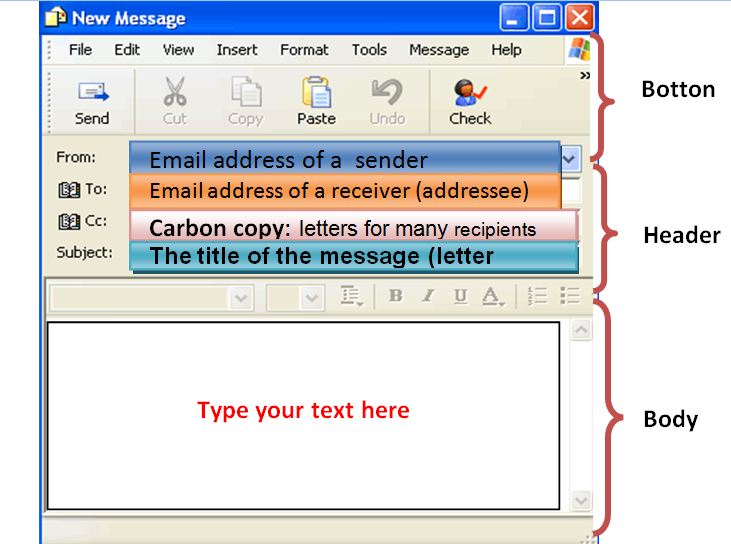
The answer to this question is going to depend more on your texting app and device compatibility than anything else. There are ways to answer texts through your email via your service provider. However, you are probably going to be better off keeping your text messages via iMessage for example if you have an iPhone. This is because the app can be opened through other devices like an iPad or even a computer. If you sync your accounts properly you should be able to open the app on another device that is not your phone and respond to messages without too much trouble.
There are some companies that do allow you to respond via email. When you get the text forwarding to your email the message is going to come with step-by-step directions on how to answer. Sometimes though, those answers directly via email don’t sync up correctly or take longer to arrive. We would say that today the best way to forward text messages would be to do so through apps. This is going to allow you to literally open the app on another device and answer without any type of trouble.
Not Taking Your Phone Abroad To Do Proper Text Forwarding To Email
This can actually be a great option to be able to save cash. Pärticularly if you’re someone who spends a lot of time abroad or is abroad frequently. You don’t run the risk of getting hit with roaming fees. As was mentioned before with most devices or phone manufacturers to be more precise you would have to make sure that your regular phone is online to receive your messages. Even if you don’t have the phone with you. If you run your messages through iMessage you may be able to retrieve your messages through your Apple ID. In this case, you wouldn’t need to take the phone or keep it on locally.
This strategy is going to work great for texts. However, call forwarding could be a different story. We’ll get to that one in a bit. Not taking your phone abroad at all though is again a good option particularly if you have a burner phone with a local SIM card from wherever it is that you’re going. When you don’t take your phone at all there’s no chance of roaming fees. Actually with some phone services like Google Fi, and other services providers like T-Mobile your phone will literally stop working if you use it abroad for more than 30 days!
We can’t say that everyone who ever takes a trip abroad should just leave their regular phone in their home country and forward the messages. However, if you’re going to be abroad for a while and you want to make sure that you get your texts it could be a good idea. Especially if you’re traveling on a budget. Some phones are going to be more user-friendly than others. Mainly, people who use a ton of Apple devices will find this option good. If you have an Android phone and a PC laptop you could also sync up your messages through apps!
Text Forwarding To Email: Your Email Provider Plays A Role

One thing that is important to point out is that actually syncing up the text forwarding to the email option could be easier with certain email services. If you have an older email service like AOL or some of those older Yahoo accounts syncing your texts through those accounts could be a lot more difficult. If you use an Android phone, doing everything through a Gmail account is probably going to make your life easier. Some phones have the option to respond to texts via Google hangouts. The concept can work very similarly to what we see with iMessage. You are going to be able to access your messages from other devices.
Is Text Forwarding To Email Even Necessary?
In a sense even if you’re getting your texts through an app like Google hangouts and iMessage that would be considered text forwarding to email in today’s world. With many phones, you’re going to be able to open the messaging app on another device. Just as long as everything is synced up to your email account. You have to make sure that this is the case. If you have multiple devices let’s say an iPhone and an iPad or Macbook then to get your messages all of those devices need to be configured with the same account. In these cases, you may not be getting your texts via the email app. However, the concept is still the same.
Changing Everything Back When Your Trip Is Done
It’s great that you were able to get your texts to your email or sync them to other devices when you were abroad. Now that you are back home, is there a way to change them back? With an iPhone, you would have to follow the same path. Settings > Messages > Send & Receive >You can receive iMessages to and reply from >. From there you are going to be able to change everything back. The path for Android devices is very similar. We know that a lot of people have trouble changing things back. If this doesn’t work there is a way to try out a last-ditch method. This could work for both Android and Apple devices.
The method involves changing your password on your Apple Id, Android, or Gmail account. From there what you are going to be able to do is log off on the other devices. You could also log off directly from those devices and keep them from syncing up with your whole data. This is certainly not the ideal way to go about things. However, when things don’t work out it can be used as the last resort. For most people though this is not something that you have to take into account. Go back into your settings in your phone through the path described and you should be fine!
Keep Your Texting Through Texting Apps
This is something that we’ve talked about in other parts of the site. One of the best ways to ensure that you always get your texts no matter where you are is by keeping your texting through apps. Now you can do that through iMessage as we talked about and Google Hangouts. You can also text via WhatsApp or telegram. With these two you may need to have your original device on and with local coverage to be able to use the web app on another device. Again though by doing this you are going to be able to avoid all sorts of roaming fees.
With these apps, you would not necessarily need to leave your phone at home to be able to text. You would just need to make sure that you are connected to a local wifi network. The problem with some of these methods of communication is that if you’re not careful you may find yourself using roaming data and that could lead to a hefty fee. If you are texting through these apps though you would not be able to do text forwarding to email. As we mentioned though, you could use the web app or other options.
Does Call Forwarding Work In the Same Way?

Call forwarding is going to be handled by your phone service provider and not your phone manufacturer. At least that’s the case most of the time. Therefore, you have companies like T-Mobile who directly state that you can’t forward calls to an international phone. Therefore, leaving your phone, but making sure that it’s on so that you can forward any of the calls that you get may not work. That’s why we go back to what we said before. If texting is what you are most concerned about and you don’t want to pay roaming fees, leaving your phone at home altogether could be the option. There are different things that you can try when it comes to call forwarding though.
You can get one of those apps that gives you a local number. Through that app, you could be getting your local calls if you forward the calls to your regular number through there. You would have to pay a bit more for the service. So kind of having to forward a call maybe even three ways is too complex for the potential price benefit that you’re getting. However, with phone service providers like T-Mobile, it may very well be the only way to be able to get your local calls to a burner phone abroad.
Text Forwarding to Email Conclusion
There are different ways to effectively do text forwarding to email. You can go with the more traditional route where you’d be getting your texts literally to your email account. A more effective way though could be to do it through iMessage on iPhone and Google hangouts on Android phones. This could be a great way to be able to save a ton of money while you travel. It could also be a way to keep an older number somewhat active. However, if you’re dealing with an old phone number and you have a new number attached to your regular phone, the more traditional option could be the best way to go. Where you can get some of those texts via email and then reply from your new number!
